Today we are going to see how to read the sub folder's name in Julia Program.
To do this first i want to know what is my current folder or present working directory in Julia console.
To do this or see we can use the following syntax pwd(). Lets execute it and see
Here you can see i have installed Julia in D directory and can see the details of the path
"D:\\install\\Julia\\Julia-1.0.0"
Now i am curious to see what are the folders present inside the Julia-1.0.0
To see this we can use the following command readDir()
we will pass the parameter as the path
readdir("D:\\install\\Julia\\Julia-1.0.0")
Lets execute the command in console and see
Next i want to change my directory say for G Drive and read some folders which i have created manually
G:\juliaTestFolder
So i execute the following command in the console
cd("G:/juliaTestFolder")
after executing we can check if we are present in the above mentioned path. To do this we will use
present working directory command pwd()
Now to check what are the sub folders present in the directory we will execute the following command
To do this first i want to know what is my current folder or present working directory in Julia console.
To do this or see we can use the following syntax pwd(). Lets execute it and see
Here you can see i have installed Julia in D directory and can see the details of the path
"D:\\install\\Julia\\Julia-1.0.0"
Now i am curious to see what are the folders present inside the Julia-1.0.0
To see this we can use the following command readDir()
we will pass the parameter as the path
readdir("D:\\install\\Julia\\Julia-1.0.0")
Lets execute the command in console and see
Next i want to change my directory say for G Drive and read some folders which i have created manually
G:\juliaTestFolder
So i execute the following command in the console
cd("G:/juliaTestFolder")
after executing we can check if we are present in the above mentioned path. To do this we will use
present working directory command pwd()
Now to check what are the sub folders present in the directory we will execute the following command

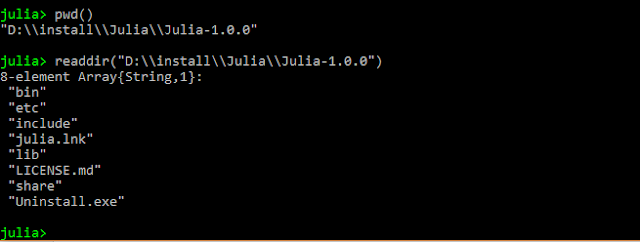

Comments
Post a Comment