In windows 10 enviroment when we install magento , the admin panel linls of magento 2 will be broken or the links present in magento2 admin panel will not be clickable and all the images will not appear as below, the following image shows as we can see dashbaoard , sales etc are not working and image is not appearing
To fix the above screen , its very simple in windows machine , try to run the following command
php bin/magento setup:static-content:deploy
from windows command prompt,
while running the above command you might get the following error
'php' is not recognized as an internal or external command, operable program or batch file.
to solve the above error we have created a separate post , please click on the following link to fix the php error
http://www.freesamaya.com/2018/09/php-is-not-recognized-as-internal-or.html
after fixing the above solution, we can run the command and wait for the completion of the command.
Once the command is executed , try to reload the admin page or try to login and logout from the admin panel and login once again.As soon as you login to m2 admin panel or dashboard
all the links and menu will be fixed an you can navigate to any pages
To fix the above screen , its very simple in windows machine , try to run the following command
php bin/magento setup:static-content:deploy
from windows command prompt,
while running the above command you might get the following error
'php' is not recognized as an internal or external command, operable program or batch file.
to solve the above error we have created a separate post , please click on the following link to fix the php error
http://www.freesamaya.com/2018/09/php-is-not-recognized-as-internal-or.html
after fixing the above solution, we can run the command and wait for the completion of the command.
Once the command is executed , try to reload the admin page or try to login and logout from the admin panel and login once again.As soon as you login to m2 admin panel or dashboard
all the links and menu will be fixed an you can navigate to any pages

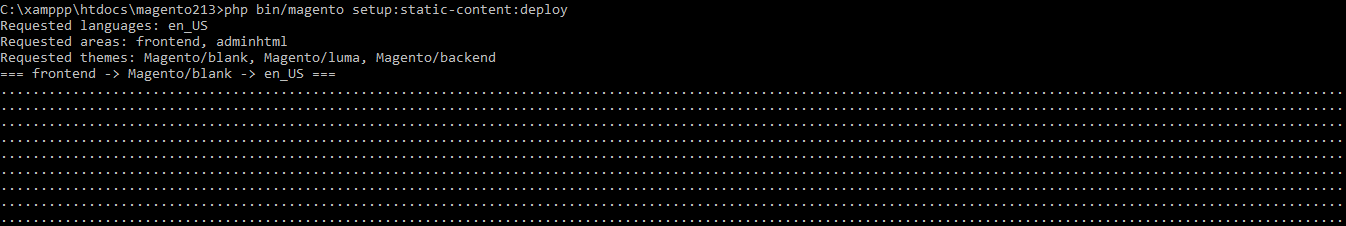

Comments
Post a Comment